If you've been unable to delete a file in Windows, and can not figure out what program to use it, Unlocker is the solution. Have you ever seen these Windows error messages?
Se você já foi incapaz de excluir um arquivo no Windows, e não consigo descobrir o que o programa de usá-lo, Unlocker é a solução. Você já viu essas mensagens de erro do Windows?
Download (web)-->Aqui
If you've been unable to delete a file in Windows, and can not figure out what program to use it, Unlocker is the solution. Have you ever seen these Windows error messages?
Can not delete folder: It is being used by another person or program
It can not delete file: Access is denied
There was a sharing violation.
The source or destination file may be in use.
The file is in use by another program or user.
Make sure the disk is not full or write-protected and that the file is not currently in use.
Unlocker can help! Simply click the right button on the folder or file and select Unlocker. If the folder or file is locked, a listing cabinets window will appear. Simply click Unlock All and you are done!
Se você já foi incapaz de excluir um arquivo no Windows, e não consigo descobrir o que o programa de usá-lo, Unlocker é a solução. Você já viu essas mensagens de erro do Windows?
- Não é possível excluir pasta: ele está sendo usado por outra pessoa ou programa
- Não é possível excluir arquivo: Acesso negado
- Houve uma violação de compartilhamento.
- O arquivo de origem ou destino pode estar em uso.
- O arquivo está em uso por outro programa ou usuário.
- Certifique-se o disco não está cheio ou protegido contra gravação e que o arquivo não está atualmente em uso.
Unlocker pode ajudar! Simplesmente clique com o botão direito na pasta ou arquivo e selecione Unlocker. Se a pasta ou arquivo está bloqueado, uma Lista janela de armários irá aparecer. Simplesmente clique em Desbloquear Tudo e está feito!
Read more at http://filehippo.com/download_unlocker/#VQvq9KHGjqqOwCpC.99
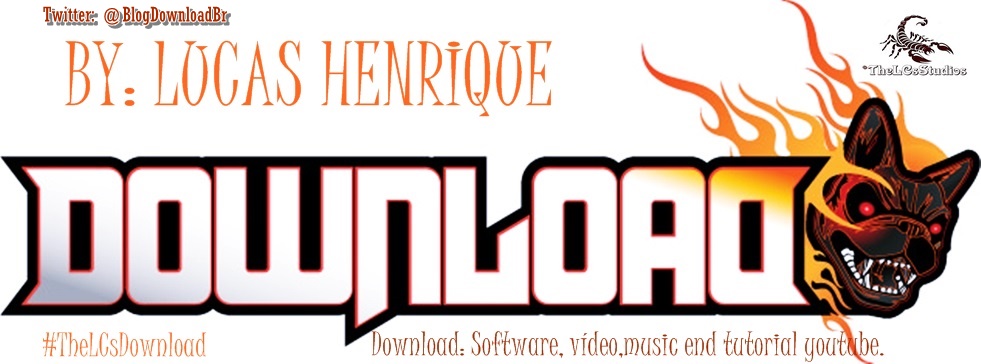


0 comentários:
Postar um comentário